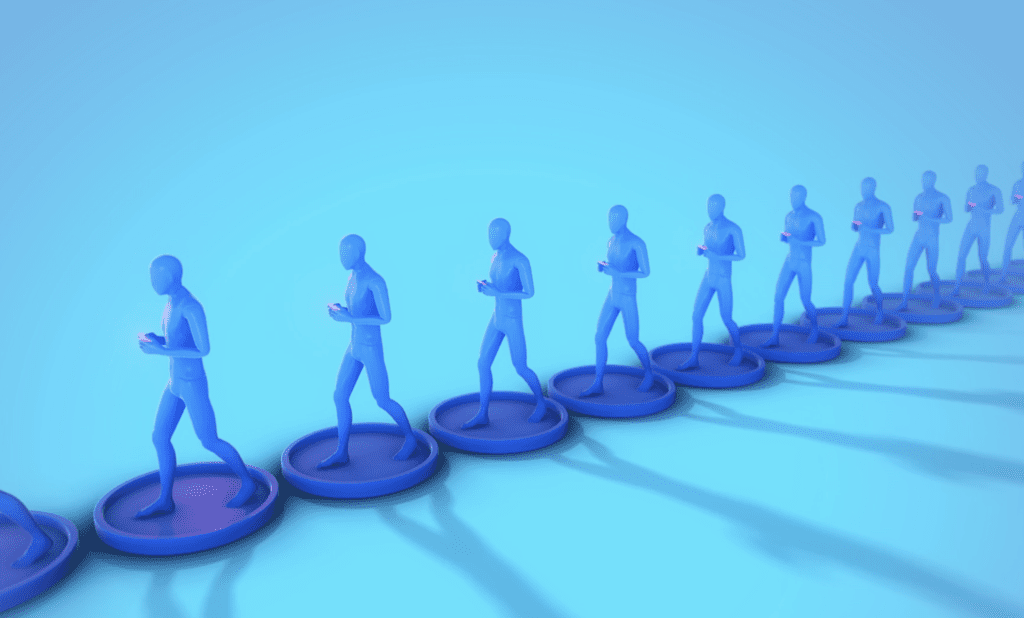Special effects (VFX) are a powerful way to transform your videos into jaw-dropping visual masterpieces. Whether you’re creating blockbuster films, engaging commercials, or captivating online content, mastering VFX techniques can elevate your projects to new heights. In this blog post, we’ll explore essential VFX techniques, recommend the best software, and provide tutorials to help you bring your creative visions to life.

Understanding Special Effects (VFX)
Special effects (VFX) encompass a wide range of techniques used to create visual illusions that are either impractical or impossible to achieve with practical effects alone. From subtle enhancements to spectacular explosions, VFX can significantly impact the storytelling and visual appeal of your projects.
Essential VFX Techniques
Compositing
- Layering Visual Elements: Compositing involves combining multiple visual elements from different sources into a single, seamless image. This technique is essential for creating complex scenes that look realistic and cohesive.
- Green Screen: Use green screens to shoot actors or objects and then replace the background with a different setting. This is a common technique in creating fantastical environments and settings.
Motion Tracking
- Aligning VFX with Live Footage: Motion tracking involves tracking the movement of objects or the camera in live footage and aligning VFX elements with that movement. This is crucial for adding digital effects to moving shots.
- Stabilisation: Use motion tracking to stabilise shaky footage, ensuring a smooth and professional look.
Rotoscoping
- Isolating Elements: Rotoscoping involves manually tracing over footage to isolate elements that need to be manipulated or enhanced. This technique is often used to create clean mattes for compositing.
- Animation Integration: Use rotoscoping to seamlessly integrate animated elements with live-action footage.
Particle Effects
- Creating Realistic Simulations: Particle effects are used to simulate natural phenomena like smoke, fire, rain, and explosions. These effects add realism and dynamism to your scenes.
- Custom Particle Systems: Customise particle systems to create unique and visually stunning effects tailored to your project.
3D Modeling and Animation
- Building Digital Assets: 3D modeling involves creating digital models of objects, characters, and environments. These models can be animated and integrated into live footage.
- Realistic Animations: Use advanced animation techniques to bring your 3D models to life with realistic movements and interactions.
Best Software for Special Effects (VFX)
Adobe After Effects
- Versatile and Powerful: Adobe After Effects is a leading VFX software known for its versatility and powerful compositing, motion graphics, and visual effects capabilities.
- Extensive Plugins: Access a wide range of plugins to extend the functionality of After Effects and achieve complex effects with ease.
Blender
- Free and Open Source: Blender is a free, open-source 3D modeling and VFX software that offers a comprehensive suite of tools for creating high-quality visual effects.
- Community Support: Benefit from a large, active community that provides tutorials, plugins, and support.
Nuke
- Industry Standard: Nuke is a professional-grade compositing and VFX software used in major film and television productions. It offers advanced node-based compositing tools and supports 3D workflows.
- High Performance: Nuke’s powerful engine allows for efficient handling of complex VFX projects.
Cinema 4D
- Ease of Use: Cinema 4D is known for its user-friendly interface and robust 3D modeling and animation tools. It’s an excellent choice for creating intricate 3D VFX.
- Integration: Seamlessly integrates with Adobe After Effects, enhancing your workflow.
VFX Tutorials and Learning Resources
Online Courses
- Masterclass: Enroll in VFX courses on platforms like Masterclass to learn from industry professionals and gain in-depth knowledge of advanced techniques.
- Udemy: Access a wide range of VFX tutorials on Udemy, covering everything from basic compositing to advanced 3D animation.
YouTube Channels
- Film Riot: Follow Film Riot for practical VFX tutorials, tips, and behind-the-scenes insights.
- Video Copilot: Explore Video Copilot’s extensive library of After Effects tutorials and plugins.
Conclusion
Mastering special effects (VFX) is essential for anyone looking to create stunning visual content. By understanding key techniques, using the right software, and continuously learning through tutorials and resources, you can transform your videos into captivating visual masterpieces.
Ready to elevate your video production with jaw-dropping VFX? Contact us for expert advice and personalised support. Let’s bring your creative visions to life with stunning special effects!
By integrating these cinematography tips and VFX techniques into your projects, you’ll be well on your way to creating visually compelling content that amazes and engages your audience.