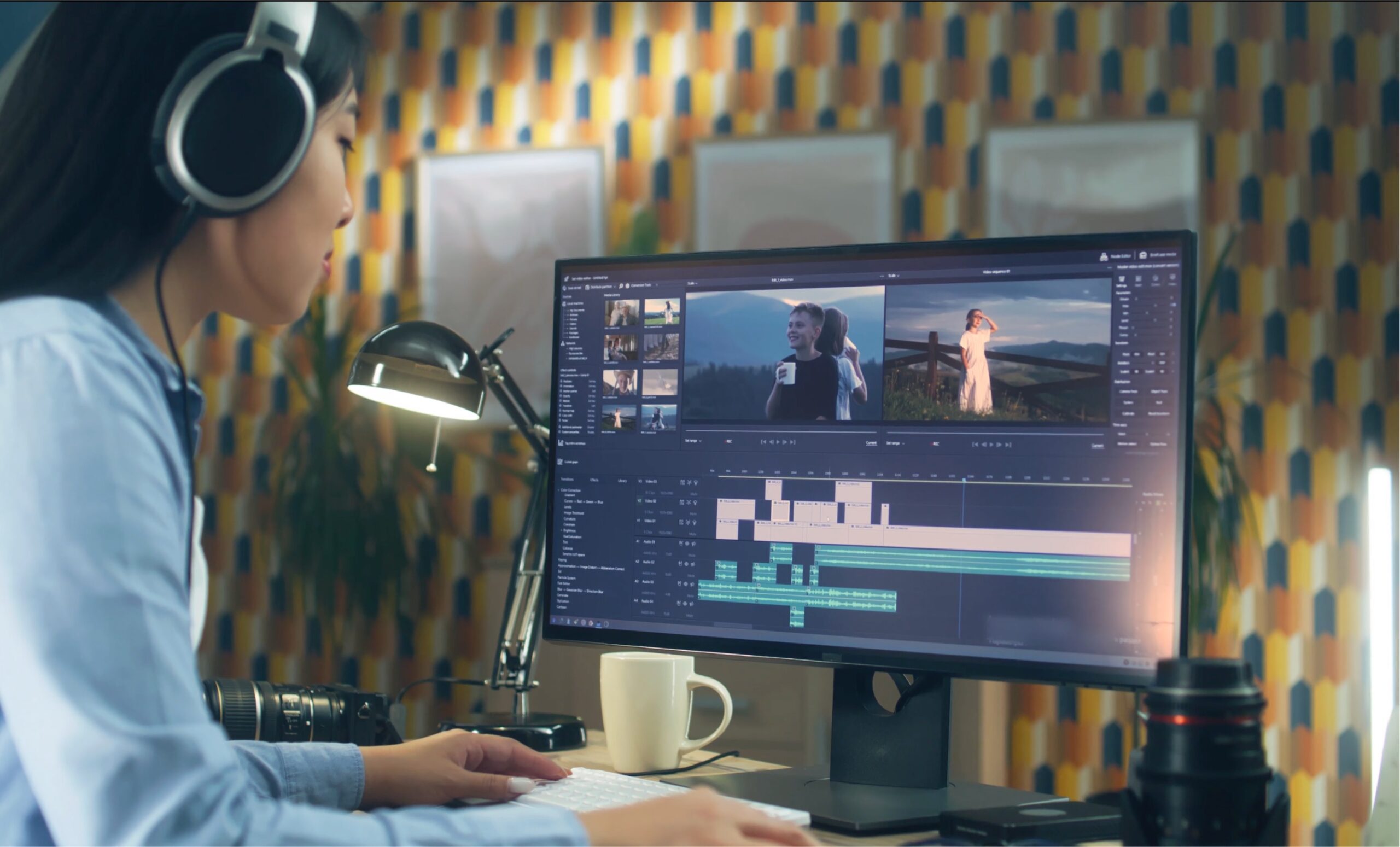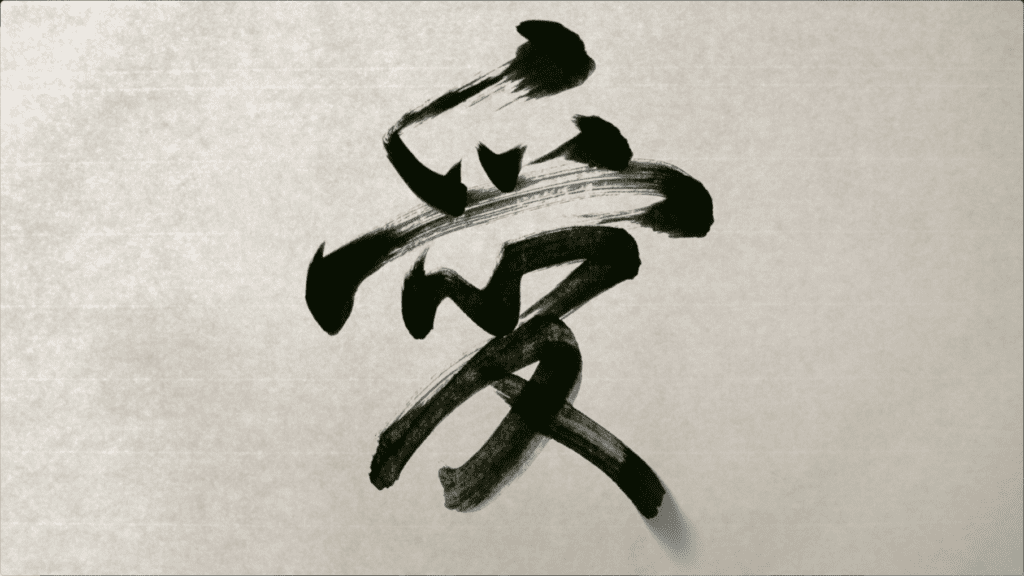Unlocking the secrets to effective video editing on a budget is crucial for content creators looking to produce high-quality videos without depleting their funds. This guide illuminates the path to selecting budget-friendly editing software and deploying essential editing techniques that amplify the appeal of your DIY videos. By harnessing the power of accessible tools and embracing strategic editing practices, you can significantly enhance the visual storytelling and engagement of your content, ensuring it captivates your audience from start to finish.
Choosing the Right Video Editing Software
The first step in effective video editing on a budget is finding the right software. Several powerful, user-friendly options are available for both beginners and seasoned editors:
- DaVinci Resolve: Renowned for its advanced colour grading and audio post-production features, DaVinci Resolve offers a robust free version that rivals many paid software.
- CapCut: A user-friendly video editing app that caters to both beginners and advanced users. It offers features like clip editing, keyframe animation, effects, and music integration, allowing for the creation of polished videos directly on mobile devices.
- iMovie: For Mac users, iMovie is a great starting point. It’s free and offers a variety of templates and easy-to-use editing tools for creating high-quality videos.
Editing Tips to Improve Your Videos
Once you’ve selected your editing software, applying a few key editing techniques can significantly impact your video’s quality:
- Keep it Concise: Trim your clips to remove unnecessary footage, keeping your video engaging and to the point.
- Use Transitions Wisely: While transitions can add polish, using them sparingly prevents distraction and maintains a professional look.
- Enhance Your Audio: Good audio quality is crucial. Use your editing software’s audio tools to remove background noise, adjust levels, and ensure clear dialogue or narration.
- Colour Correction: A little colour correction goes a long way in making your video look more professional. Adjust brightness, contrast, and saturation to enhance your footage’s overall look.
- Add Text and Graphics: Use titles, captions, and graphics judiciously to add context or emphasise key points without overcrowding your video.
Final Thoughts
Effective video editing on a budget is entirely achievable with the right tools and techniques. By choosing suitable software and applying basic editing principles, you can elevate the quality of your DIY videos, making them more engaging and visually appealing. Remember, the goal is to tell a compelling story that resonates with your audience, and with these tips, you’re well on your way to achieving just that.
This guide aims to demystify the video editing process, making it accessible for creators at all levels to produce content that captivates and communicates effectively, all while keeping costs low. Whether you’re creating content for social media, YouTube, or personal projects, enhancing your editing skills is a surefire way to increase your videos’ impact.