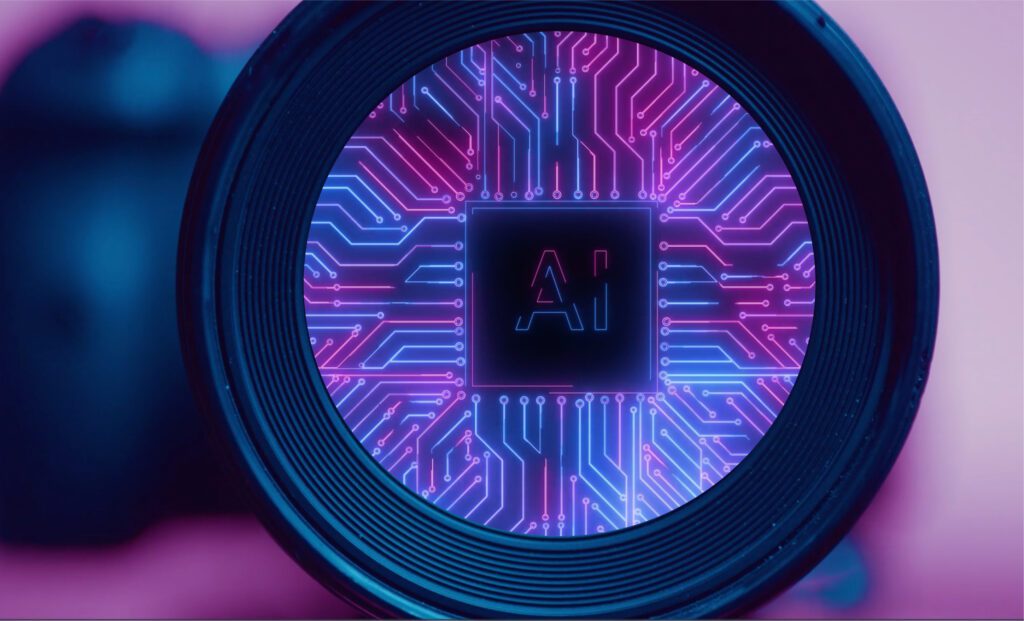Colour grading is a crucial step in the video production process that can dramatically enhance the visual appeal of your content. Whether you’re a budding filmmaker or an experienced video editor, mastering the art of colour grading can set your videos apart from the rest. In this comprehensive guide, we’ll delve into what colour grading is, why it’s important, and how you can start implementing it in your projects.
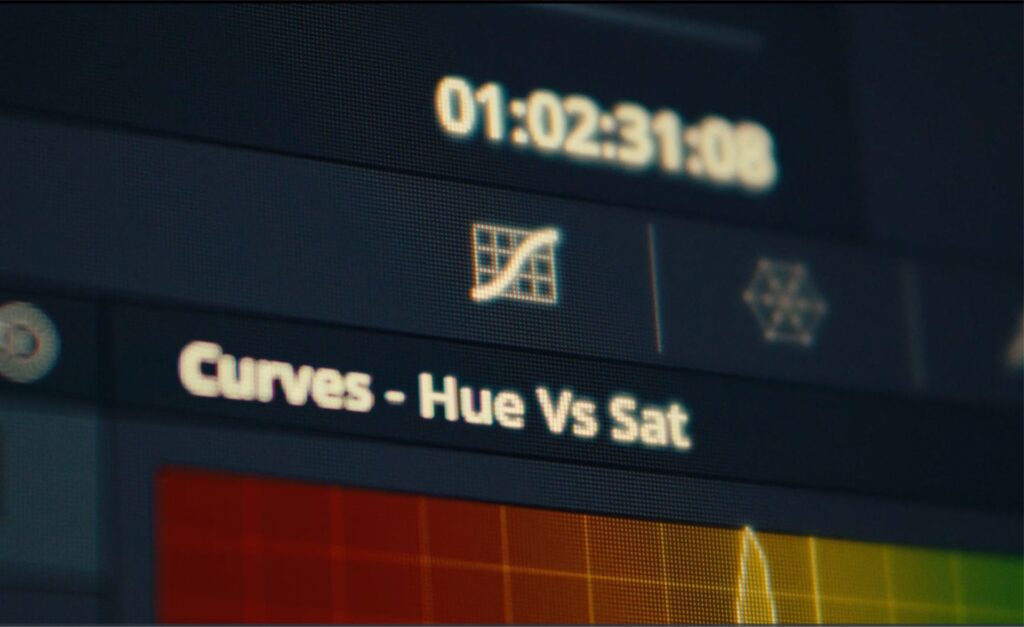
What is Colour Grading?
Colour grading is the process of altering and enhancing the colour of a motion picture, video image, or still image. It’s often used to achieve a specific look or feel, convey mood, and ensure consistency across shots. This process involves adjusting brightness, contrast, saturation, and hues to create a visually cohesive and appealing final product.
Why is Colour Grading Important?
- Mood and Atmosphere: Colour grading can set the tone for your video. Warm colours can evoke feelings of happiness and comfort, while cooler tones can create a sense of calm or detachment.
- Visual Consistency: Ensuring that all shots in a sequence match in terms of colour and brightness can significantly improve the viewer’s experience, making the video feel more professional.
- Storytelling Enhancement: The right colour grading can enhance narrative elements, drawing attention to key moments and emotions in the story.
Steps to Effective Colour Grading
- Start with Colour Correction: Before diving into creative grading, ensure your footage is correctly balanced in terms of exposure, white balance, and contrast. This step corrects any inconsistencies in the raw footage.
- Choose Your Software: Popular colour grading tools include DaVinci Resolve, Adobe Premiere Pro, and Final Cut Pro. Each of these programs offers powerful grading capabilities.
- Understand Colour Theory: Familiarise yourself with basic colour theory principles. Knowing how colours interact and the psychological impact they have can guide your grading decisions.
- Use LUTs (Look-Up Tables): LUTs are a quick way to apply a specific look to your footage. They can be a great starting point, but always tweak them to fit the specific needs of your project.
- Fine-Tune with Secondary Colour Correction: After applying a general grade, use secondary colour correction to adjust specific areas or elements within your frame. This could involve isolating skin tones or enhancing the colour of the sky.
- Maintain Consistency: Use scopes like waveform, vectorscope, and histogram to ensure consistency across your shots. These tools help you objectively analyse the colour information in your footage.
Best Practices for Colour Grading
- Shoot in Log or RAW: These formats retain more colour information, giving you greater flexibility in post-production.
- Reference Images: Use reference images or a mood board to keep your grading aligned with the desired aesthetic.
- Stay Organised: Label your nodes or layers clearly and keep your workflow tidy to avoid confusion.
- Take Breaks: Your eyes can become desensitised to colours after long periods of grading. Regular breaks can help maintain accuracy.
Conclusion
Colour grading is an essential skill in video production that can elevate your work to new heights. By understanding the basics and utilising the right tools and techniques, you can create visually stunning videos that captivate your audience. Whether you’re correcting footage or crafting a unique look, mastering colour grading will undoubtedly enhance your storytelling abilities.
Ready to take your video production skills to the next level? Start experimenting with colour grading today! By following these guidelines and continuously practicing, you’ll be well on your way to becoming proficient in the art of colour grading, making your video projects stand out with professional-quality visuals.