Introduction
Ever watched a video and thought, “Blimey, that transition was smoother than a cup of Earl Grey!”? Transitions might seem like the cherry on top, but they’re more like the secret sauce in your video production—crucial for creating a top-notch final product. Whether you’re cutting together an action-packed thriller or a soothing nature documentary, getting your transitions just right can turn your video from “meh” to “wow”.
In this guide, we’ll walk you through the magical world of video transitions and graphic elements. Think of it as your personal tour through the land of seamless edits and stunning graphics. Ready to up your editing game? Let’s get started!
Why Transitions Matter
Creating Seamless Flow
Transitions are like the smooth talkers of your video. They help guide your audience from one scene to the next without making them feel like they’ve hit a speed bump. Picture your video as a perfectly choreographed dance—transitions are the graceful moves that keep everything in sync.
Enhancing Storytelling
Transitions can do more than just move you from one scene to another. They can help tell your story. Want to show that time has passed? A gentle fade might do the trick. Looking to make a dramatic impact? A snappy wipe might be just what you need. It’s all about using these transitions to bolster your narrative. For more on how transitions fit into the grand storytelling scheme, have a gander at our post on video storytelling techniques.
Keeping Viewer Engagement
Let’s face it—nobody likes a boring video. Well-executed transitions are like the spice in your curry; they keep things interesting and engaging. A slick transition can make your audience sit up and take notice, ensuring they stay glued to the screen.
The Role of Graphic Elements
What Are Graphic Elements?
Graphic elements are like the icing on your video cake. They include everything from snazzy animated titles and lower thirds to eye-catching overlays and backgrounds. These elements add pizzazz and provide essential information—think of them as the flashy bits that make your video pop.
Adding Professionalism
Using top-notch graphic elements is like upgrading from a humble tea to a fancy Earl Grey with a twist of lemon. Professional graphics elevate your video’s overall look and feel. Explore high-quality graphic packs from Blindusk, AcidBite, and Tropic Colour to add that extra bit of sparkle to your projects.
Examples from Industry Leaders
Check out how Blindusk and AcidBite sprinkle their videos with fabulous transitions and graphics. Their work is a great source of inspiration if you’re looking to add a bit of flair to your own projects. For a deeper dive into advanced techniques, don’t miss our article on advanced video editing techniques.
Techniques and Tools for Effective Transitions
Common Transition Types
- Cuts: The no-fuss, straight-to-the-point transition. Perfect for keeping things brisk and engaging.
- Dissolves: Gradual fades that blend one shot into another. Ideal for showing the passage of time or a smooth shift in scenes.
- Wipes: A bit more dramatic, where one shot swipes away to reveal the next. Great for adding a bit of pizzazz.
- Fades: Classic and effective, fading in or out can add a touch of drama or a gentle start/end to your scenes.
How to Use Graphic Packs
Graphic packs are like having a well-stocked toolbox—ready-made transitions and elements that save you time and add a professional touch. Simply import these assets into your editing software and give them your own spin. For tips on using these graphic elements, have a look at our guide on using graphic assets effectively.
Software Recommendations
- Adobe Premiere Pro: Known for its versatility and array of transitions and graphic options.
- Final Cut Pro: A favourite for its user-friendly interface and rich library of effects.
- DaVinci Resolve: Fantastic for colour grading and advanced transitions, with a toolset that’s second to none.
Real-World Applications
Case Studies
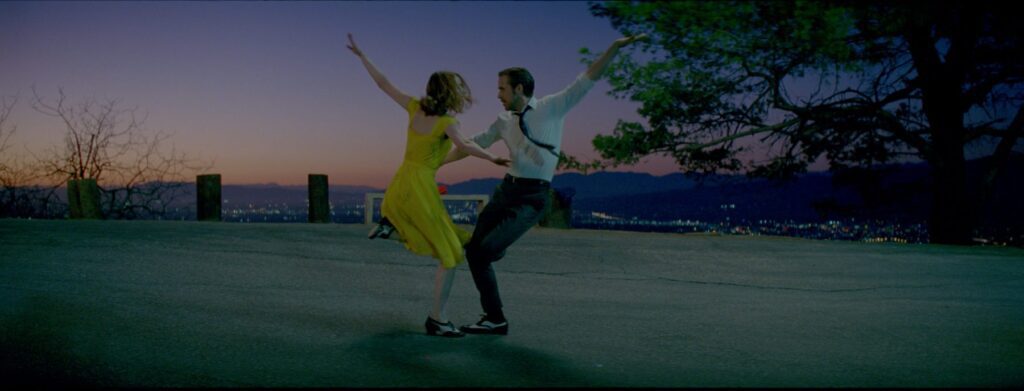
- “La La Land” (2016): A musical extravaganza with vibrant transitions and graphics that add a whimsical touch.
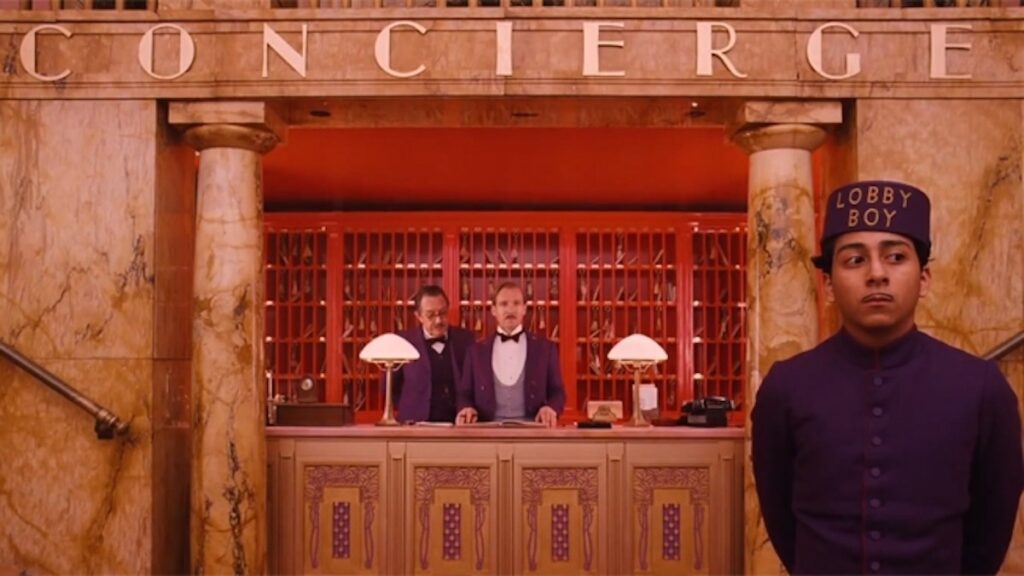
- “The Grand Budapest Hotel” (2014): Wes Anderson’s film is a masterclass in using transitions and graphics to create a unique visual style.
Inspiration from the Pros
See how Tropic Colour and AcidBite dazzle with their creative transitions and graphic elements. Their work is a treasure trove of inspiration for adding a bit of sparkle to your own videos.
Tips for Videographers
- Plan Your Transitions: Think about your transitions while you’re planning your video. It’s like knowing your dance steps before hitting the floor.
- Experiment and Innovate: Don’t be shy—try out new transitions and graphics. It’s all about finding what works best for your story.
- Stay Updated: The world of video transitions and graphics is always evolving. Keep your eye on the latest trends and tools to keep your videos fresh and exciting.
Common Mistakes to Avoid
- Overusing Transitions: Less is often more. Don’t go overboard—use transitions to enhance, not overwhelm.
- Clashing Graphics: Make sure your graphics match the tone and style of your video. Mismatched elements can be a bit of a distraction.
- Ignoring the Narrative: Remember, transitions should support your story. If they don’t fit with the narrative, it’s time for a rethink.
Mastering video transitions and graphic elements is like perfecting a recipe—get it right, and your videos will be a delight. With a bit of practice and creativity, you can turn your projects from ordinary to extraordinary. So, roll up your sleeves, dive into those transitions, and let your videos shine!
For top-notch video production services and creative collaborations, Lumira Studio is ready to help bring your vision to life. Let’s make something brilliant together!





