In the ever-evolving world of video production, staying ahead of trends is essential for creating content that captivates and engages your audience. Two editing techniques that have become particularly popular in recent years are jump cuts and transitions. To truly elevate your videos and make them more appealing and shareable on social media, it’s crucial to use jump cuts and transitions effectively. These techniques add dynamic flair to your content, ensuring that you capture and maintain viewer interest.

What Are Jump Cuts and Transitions?
Jump cuts are an editing technique where consecutive shots of the same subject are taken from slightly different angles or positions. This method creates a jarring, “jumpy” effect that can convey urgency, excitement, or focus on key elements of the story.
Transitions, on the other hand, are effects used to move from one scene to another. They can be simple, like cuts and fades, or more elaborate, like wipes, zooms, and digital effects. Transitions help in maintaining the flow of the video and can be used to signify a change in time, location, or perspective.
Why Use Jump Cuts and Transitions?
Enhance Engagement
Jump cuts keep the viewer’s attention by eliminating unnecessary footage and focusing on the action. This technique is particularly effective for tutorial videos, vlogs, and any content aiming to maintain a fast pace.
Convey Urgency
For content that needs to convey a sense of urgency or excitement, such as promotional videos or breaking news, jump cuts can create a rapid, impactful viewing experience.
Smooth Storytelling
Transitions help in creating a seamless flow between scenes. They can guide viewers through different segments of the video, making the narrative easier to follow and more engaging.
Add a Modern Flair
Both jump cuts and creative transitions add a contemporary feel to your videos, aligning with the styles popular on platforms like TikTok, Instagram, and YouTube.
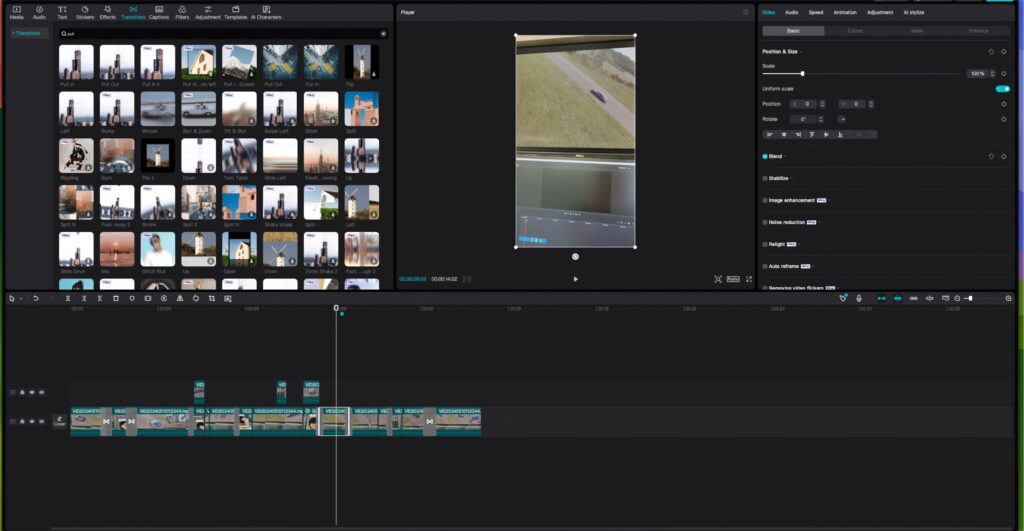
Tips for Using Jump Cuts and Transitions
Jump Cuts
- Keep It Consistent: Use jump cuts to remove pauses, mistakes, or irrelevant content, keeping the main message clear and concise.
- Maintain Visual Interest: Vary the angles and shots slightly to maintain visual interest without confusing the viewer.
- Highlight Key Points: Use jump cuts to emphasise important parts of your video, ensuring that your audience pays attention to crucial information.
Transitions
- Match the Mood: Choose transitions that match the tone of your video. Smooth fades for emotional content and quick cuts for high-energy scenes.
- Avoid Overuse: While transitions can enhance your video, overusing them can be distracting. Use them purposefully to guide the viewer through the story.
- Experiment with Effects: Don’t be afraid to experiment with different types of transitions, like zooms, spins, or digital effects, to add a unique touch to your videos.
Tools for Adding Jump Cuts and Transitions
- Adobe Premiere Pro: Offers a wide range of tools for cutting clips and adding professional transitions.
- DaVinci Resolve: Provides robust editing features and a variety of transition effects, suitable for all levels of video editors.
- Final Cut Pro: Known for its intuitive interface and powerful editing capabilities, perfect for both jump cuts and creative transitions.
- CapCut: An increasingly popular, free video editing app that’s easy to use for beginners and packed with features for creating trendy, dynamic videos. CapCut is particularly popular among TikTok creators for its extensive library of transitions and effects.
- iMovie: A user-friendly option for beginners, offering basic jump cut and transition functionalities.
Conclusion
Jump cuts and transitions are powerful tools in the arsenal of modern video editors. They not only enhance the visual appeal of your videos but also help in conveying your message more effectively. By mastering these techniques, you can create trendy, engaging content that resonates with your audience and stands out in the crowded digital landscape.
Embrace the creativity and flexibility that jump cuts and transitions offer, and watch as your videos captivate and delight viewers across social media platforms. Whether you’re a seasoned editor or just starting out, these techniques can elevate your video production to new heights.





